Vaczine
A downloadable Vaccine simulator for Windows, macOS, and Linux
Vaczine is a digital simulator of the use of vaccines in a population and is free to use.
Vaczine works under the following rules:
- The program creates a population of people that includes infants, children, youth, adults, and the elderly.
- Each person moves freely on the screen interacting with the others.
- Each person can be in five different states: healthy without vaccination, healthy vaccinated, sick, cured and dead.
- A sick person can infect another (not immunized) by contact.
- Vaccinated people are immune to infection.
- After a while, sick people are cured or die.
- People who are cured are also immune to the disease.
- Parameters such as percentage of vaccinated people (coverage), infectivity and mortality of the disease can be configured. Before each simulation.
This program was created for educational purposes in order to illustrate the effect of vaccination in the prevention of infectious contagious diseases at the population level.
This program is based on the engine of a previous program called Evoluzion® which is a genetics and evolution simulator.
You can see the official Evoluzion® page at this link:
https://sites.google.com/view/tesishelper/evoluzion
| Status | Released |
| Category | Tool |
| Platforms | Windows, macOS, Linux |
| Author | tesishelper |
| Genre | Educational |
| Tags | contagious-diseases, simulator, vaccine |
Download
Install instructions
TO RUN VacZine
After unzipping the vaczine # .zip file (where # is the version number of the program), it is convenient to save the folder and its contents in an appropriate place on your computer and create a shortcut of the VacZine # .jar file to be run from the desktop.
In java, a * .jar file is usually an executable file, like * .exe files are on dos / windows platforms.
Run directly (double click with the left mouse button) the VacZine # .jar file (or its shortcut), this should be enough to run the program.
If the program does not start and / or a folder is opened with the contents of the program codes, two things may be happening:
1) - You do NOT have java installed on your computer.
Follow the instructions below:
To run this program properly, you must have Java SE Runtime Environment (JRE) installed on your computer.
In most cases this program is already installed. If not, it can be downloaded from the RACLE official page (in English):
or
http://www.oracle.com/technetwork/java/javase/downloads/index.html
Follow the instructions for your operating system.
After the installation is finished, try to start the application again.
2) -java IS installed on your computer but the extension ".JAR" is not associated with it.
In most systems this is solved by clicking on the right button of the mouse and selecting the option "Open With", this will display a list of possible applications to open this file, you must select: java (TM) Platform binari (for windows ) and Sun java Runtime or OpendJDK Java7 Runtime (for linux-Ubuntu).
Select the appropriate program and check the box that tells the system that from now on this program is always used to open these kinds of files. If these programs do not appear in the list, select the "Search" option. In the case
of computers with Windows system, the program should be stored in the "Program Files" folder.

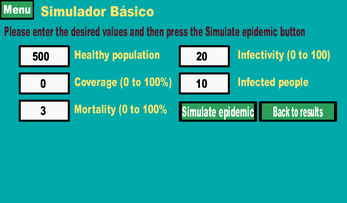
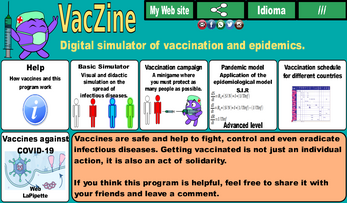
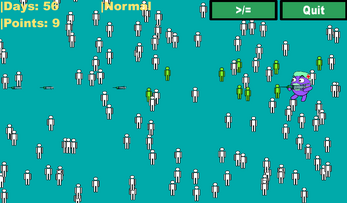
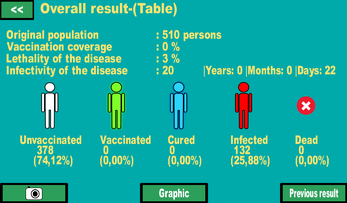
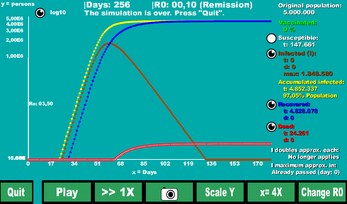
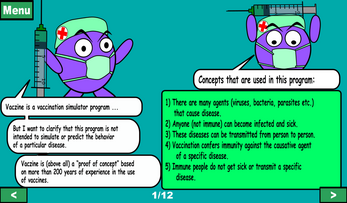
Leave a comment
Log in with itch.io to leave a comment.